DVB-C Set Top Box No AV video output solution
- Posted by admin
- On Wednesday July 15th, 2020
- 0 Comments
When your DVB-C Set Top Box No AV video output,you can do as follow steps:
1.Check the power input of the video buff, the third pin of the chip, as shown in the figure 5 on the left, check whether it is 5V.
2.Check whether the connector of Figure 2 is in good contact or not. You can consider to point the video cable to the foot of the video buff or the pad connected to it to see if there is video on the TV. If there is video, the main chip output is normal, replace the video buff chip.
3.If there is no video, please check if the surface of the chip touched by hand is very hot, disconnect the motherboard electrically, use a multimeter to measure the yellow line of the position highlighted in the figure on the right, whether the resistance value is consistent with the BOM If short circuit to ground, it means the main chip is damaged (basically ESD breakdown), replace the main chip.
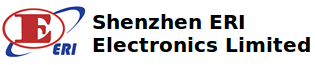


0 Comments